Topics Covered
It is available at the URL https://github.com/tusharvjoshi/nbrunwithargs . To install this plug-in we have to follow these steps.
Run Project with Arguments
1. The command will be available in the Run Menu or context menu of a Java project (right click menu)
Run a single file with Arguments
This is a feature which is not available by any other way in NetBeans IDE 8.0 yet. Even if your project has many files having main method you can right click the file you want and use the Run with Arguments command to run the file with command line arguments
- Exploring "Run with Arguments" module
- Providing command line arguments to single Java Files
It is available at the URL https://github.com/tusharvjoshi/nbrunwithargs . To install this plug-in we have to follow these steps.
- Ensure you are using the latest and greatest NetBeans IDE 8.0
- Download the latest realease 1.1.0 NBM file from the releases page of project site. The exact link for the download of release 1.1.0 can also be used.
- Open the Plugin Manager in NetBeans IDE by using Tools > Plugins menu option
- Navigate to the Downloaded tab and using the Add Plugins... button locate the downloaded NBM file and install it, approve the certificate.
- NetBeans IDE will restart and then the plugin is ready for show
Run Project with Arguments
1. The command will be available in the Run Menu or context menu of a Java project (right click menu)
Run a single file with Arguments
This is a feature which is not available by any other way in NetBeans IDE 8.0 yet. Even if your project has many files having main method you can right click the file you want and use the Run with Arguments command to run the file with command line arguments


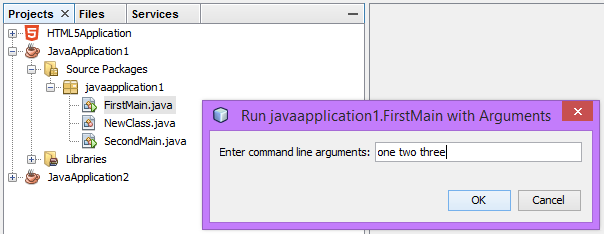

This is rather interesting! What about running/debugging a web application with embedded jetty ?
ReplyDeleteI develop all my modules within netbeans, and I can set maven goals for compilation, but when it comes to debugging and running, I always go back to the command line and execute :
"java -jar webapp.war" for running, and
"java -Xdebug -Xrunjdwp:transport=dt_socket,address=8800,server=y,suspend=y -jar webapp.war", then attaching netbeans debugger to the 8800 port for debugging, which is pretty tedious I must say, so how would you have it all done from within netbeans IDE?
How convenient ! Thank you !
ReplyDeleteThank you! This worked for me!
ReplyDeleteThank you! This worked!
ReplyDeleteIt worked, thanks for easing out a longstanding confusion..
ReplyDeleteThank you very much for the plug-in.
ReplyDeleteIt helped me solve some of my problems. My main goal though is to be able to debug a file with arguments in Netbeans (something similar to what Mr. Morena mentioned). Is there a way to do that with the plug-in?
Thanks again.
Worked great! Thank you very much! Although it seems like this plugin only works for Ant-based projects :(
ReplyDelete